Archiving (p.8 of the Teacher User Manual)
To make course organization easier over the years, a new structure has been implemented since the 2024 school year. Courses are now divided into two tabs: Active and Archived.

To make course organization easier over the years, a new structure has been implemented since the 2024 school year. Courses are now divided into two tabs: Active and Archived.
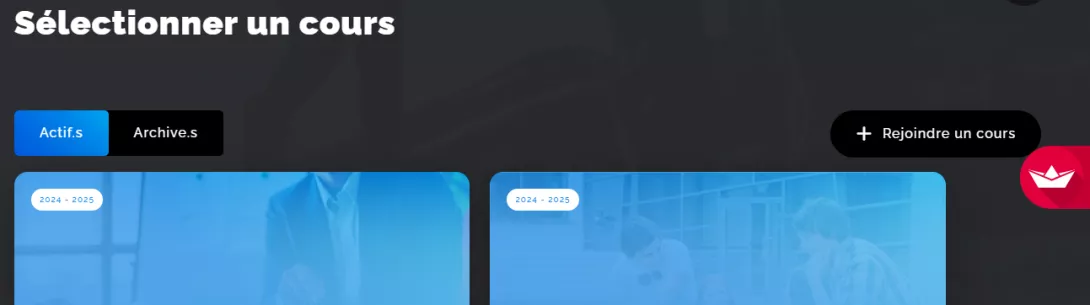
Une fois le 30 juin passé, l'année scolaire en cours sera "fermée". Cela signifie que :
Vous ne pourrez plus éditer les cours de cette année.
Les inscriptions aux cours seront fermées.
Cependant, les apprenti.e.s ayant déjà accès à ces cours pourront continuer à les consulter.
Automatic classification: Each year, on June 30, all courses from the past school year will be automatically moved to the Archived tab.
Course creation and management:
When creating courses, you can select one or two school years depending on the period. The year will be visible in NovaPro both in the student’s learning path, in their course, and in the back office.
After June 30, the current school year will be “closed.” This means:
You will no longer be able to edit courses for that year.
Course registrations will be closed.
However, students who already have access to these courses will still be able to view them.”
To preserve the history of your course for the students who have taken it, it is important not to reuse your current courses for the following years.
If you want to keep a structure or content similar to your current course for use next year, you need to clone it.
Please note that this action copies the content and chapters of your course but does not copy the list of students. When creating a new version, the student list will be empty until they are enrolled.
Retrouvez toutes les actualités
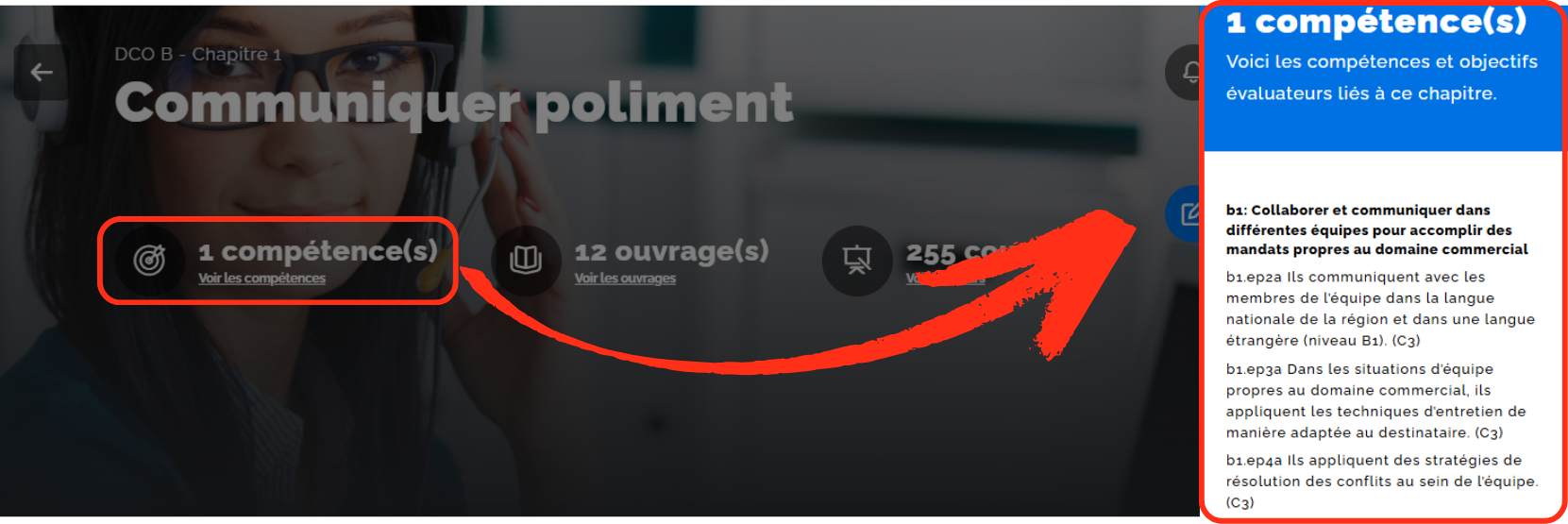
Each chapter now displays the operational skills and assessment objectives it covers.
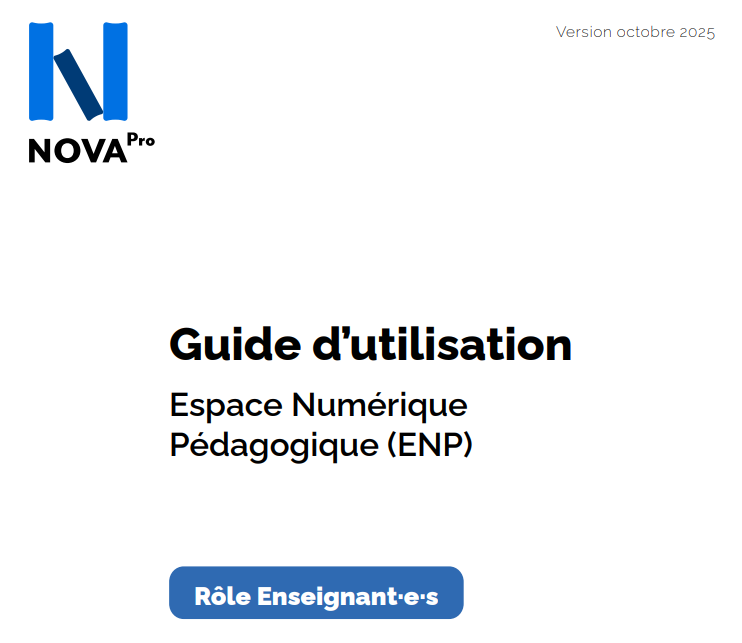
Un document pour l'accompagnement à la prise en main de NovaPro par les enseignent·e·s.

Since the 2025 school year, NovaPro has offered its own integrated e-reader, allowing the use of CREME books in digital format!