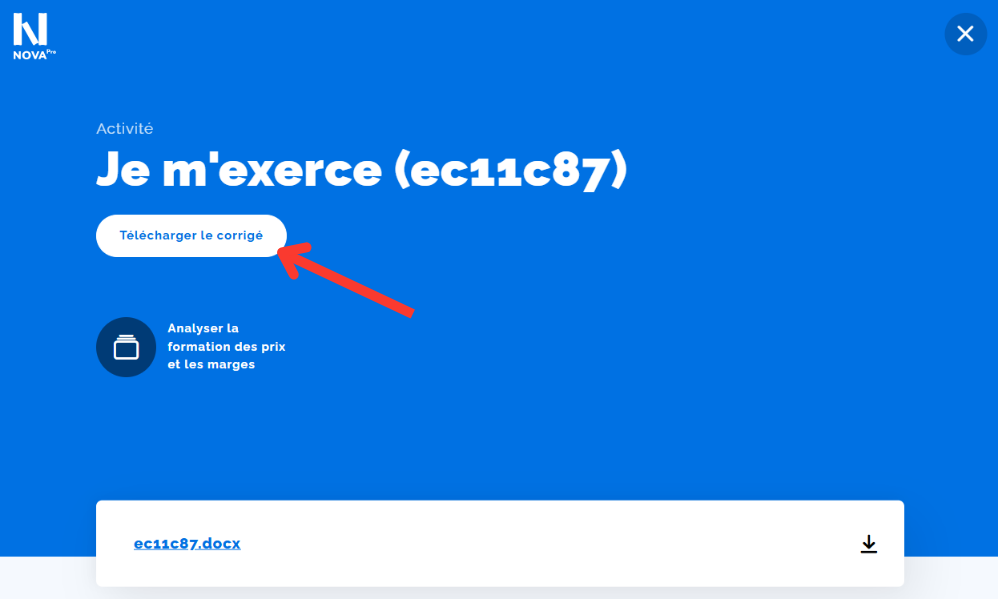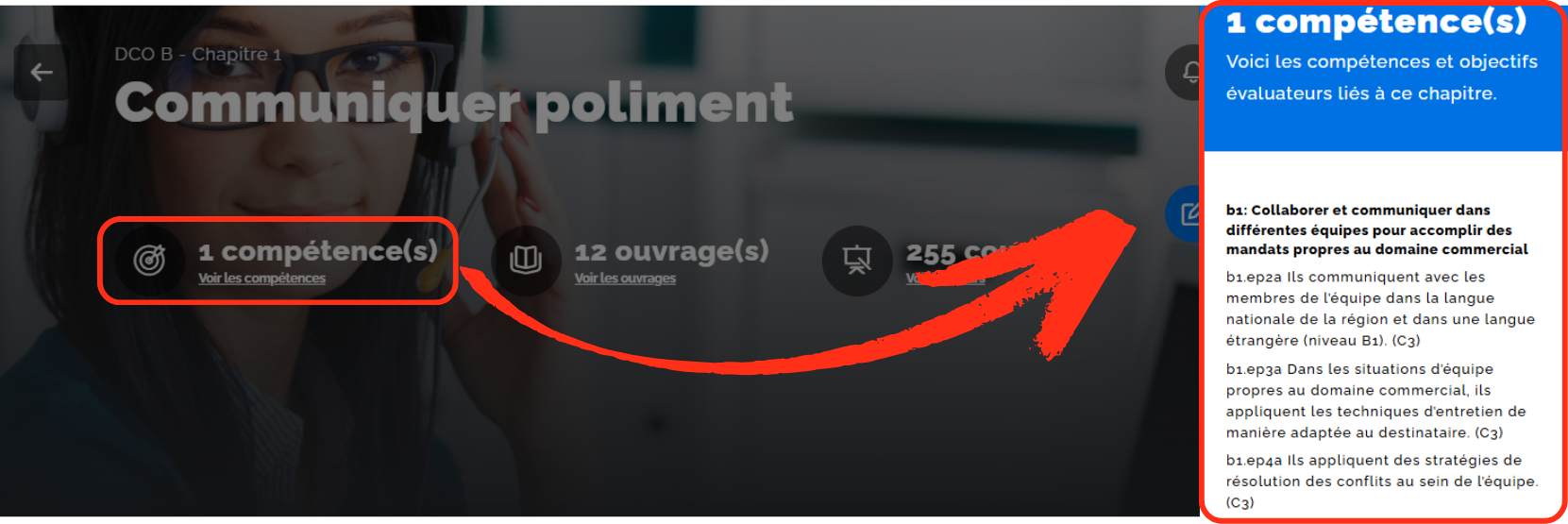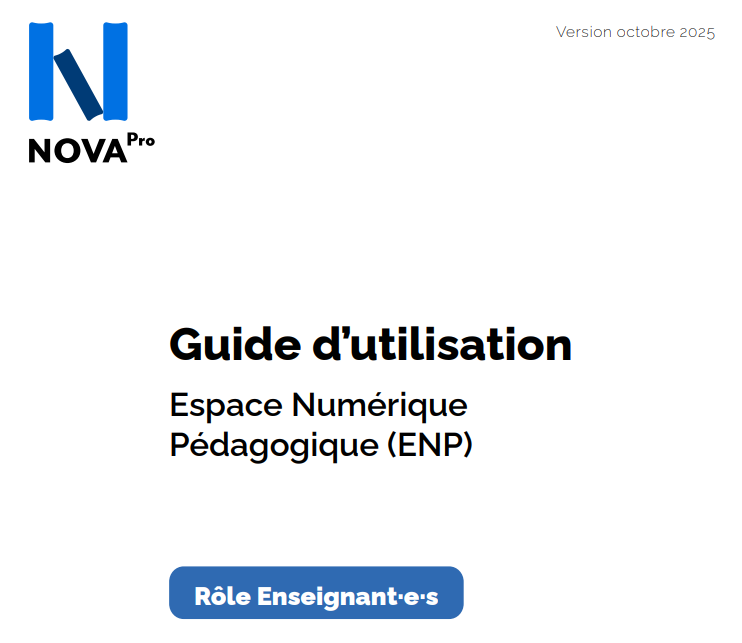These answer keys are only visible to users logged in with a teacher profile (assigned by your school’s NovaPro administrator). Whether you have the student or teacher version of the book, you can view the activity answer keys.
As a teacher, you can download activity answer keys in two ways:
- From the activity page: Click the “Download Answer Key” button (see the first screenshot below). If this button is not present, it means the activity simply does not have an answer key.
- From the chapter level: Click the “Download Answer Keys” tile (see the second screenshot below). This will give you a ZIP file containing all the answer keys for that chapter.
This new system makes accessing NovaPro activity answer keys easier. From now on, all new releases or re-editions of books will follow the same principle. (As a reminder, until now, these answer keys were located at the bottom of the digital editions in the e-reader.)